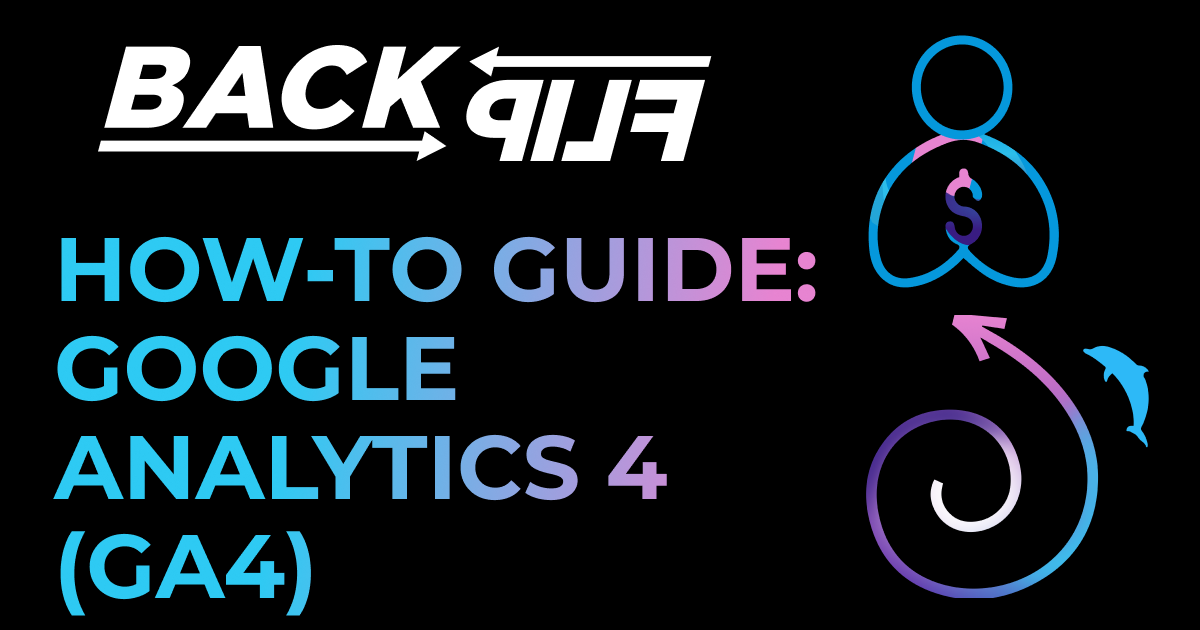What is GA4?
Google Analytics 4 uses a new data collection model that’s based on events. This means that all user interactions with your site are recorded as events, which provides you with a more complete picture of user behavior.
GA4 provides you with greater data collection accuracy than Universal Analytics (UA) and allows you to track the user journey across websites and apps.
Finally, GA4 features new reports and enhanced Universal Analytics features. While GA4 is not a complete departure from Universal Analytics, the new features do take a little while to get used to.
The 3 main features of Google Analytics 4 are:
- Cross-platform tracking: GA4 can track users across websites and apps, providing a more complete picture of their journey.
- Enhanced predictive analytics: GA4 uses machine learning to provide insights into user behavior that were not previously possible.
- Customizable reports: GA4 allows you to create custom reports to track the metrics that are most important to your business.
These features make GA4 a powerful tool for understanding user behavior and improving your marketing campaigns.
Benefits of using GA4:
- Unified data model. GA4 collects data from all devices and platforms, providing a more complete view of user behavior.
- Cross-platform measurement. GA4 can track users across devices, providing insights into how they interact with your business on different channels.
- Enhanced predictive analytics. GA4 uses machine learning to provide insights into user behavior and predict future outcomes.
- Improved user experience. GA4’s new user interface is more user-friendly and easier to navigate than Universal Analytics.
- Free to use. GA4 is a free tool that can be used by businesses of all sizes.
In depth benefits of GA4:
- Google Analytics 4 can help you improve your retargeting campaigns by providing you with more accurate data on user behavior. This data can be used to create more targeted retargeting campaigns that are more likely to convert.
- GA4 uses machine learning to provide you with insights into user behavior that you wouldn’t be able to get with Universal Analytics. For example, GA4 can tell you which users are most likely to return to your site and make a purchase, or which users are most likely to abandon their shopping cart. This information can be used to create more targeted retargeting campaigns that are more likely to convert.
- Additionally, GA4 allows you to create custom audiences based on user behavior. This means that you can target users who have visited specific pages on your site, or who have taken specific actions, such as adding items to their shopping cart or signing up for your email list. This level of granularity allows you to create highly targeted retargeting campaigns that are more likely to reach your target audience.
- Overall, GA4 can help you improve your retargeting campaigns by providing you with more accurate data on user behavior and by allowing you to create more targeted retargeting campaigns. This can lead to increased conversions and a higher return on investment for your marketing campaigns.
Google Analytics 4 is highly customizable, so you can create reports and dashboards that meet your specific needs. You can create custom audiences, segments, and reports. You can also use Google Data Studio to create custom visualizations for your GA4 dashboard.
GA4 and UA are two different versions of Google Analytics with different features and data collection methods.
- GA4 is event-based, while UA is session-based. This means that GA4 tracks user interactions with your website or app as events, while UA tracks users’ sessions.
- GA4 has a wider range of data collection capabilities than UA. For example, GA4 can collect data from websites, apps, and offline sources, while UA can only collect data from websites.
- GA4 is more privacy-focused than UA. GA4 uses aggregated data by default, which means that individual user data is not stored. UA, on the other hand, stores individual user data by default.
Google Analytics 4 can track user behavior across devices, which allows you to see how users interact with your site on different devices. This is a key feature of GA4 that sets it apart from Universal Analytics. With GA4, you can see how users interact with your website and app features simultaneously, which can help you better understand your customers and improve your marketing campaigns.
Overall, GA4 is a more modern and comprehensive analytics solution than UA. It is better suited for tracking user interactions with websites and apps, and it is more privacy-focused. However, UA is still a good option for businesses that need to track individual user data.
GA4 provides a more comprehensive view of user behavior across devices and platforms.
GA4 is a new analytics property that was launched by Google in 2020. It is a significant improvement over Universal Analytics (UA) in several ways, one of which is its ability to provide a more comprehensive view of user behavior across devices and platforms.
UA was designed for a world where users primarily accessed the internet from desktops. However, in recent years, the way that people use the internet has changed dramatically. More and more people are using mobile devices to access the internet, and they are often switching between devices throughout the day.
GA4 is designed to track user behavior across devices and platforms. This means that you can get a more complete picture of how your users are interacting with your website or app, regardless of what device they are using. For example, let’s say that a user visits your website on their desktop computer. They then click on a link to your app, which they open on their mobile phone. GA4 will be able to track both of these interactions, and you will be able to see how the user moved from your website to your app.
This kind of information can be invaluable for understanding your users and their behavior. It can help you to identify areas where you can improve your website or app, and it can also help you to create more targeted marketing campaigns.
If you are looking for a more comprehensive view of user behavior across devices and platforms, then GA4 is the right choice for you.
How can I use GA4 to increase results?
GA4 can be used to improve website/app performance by:
- Tracking user behavior across devices. GA4 can track user behavior across devices, which can help you understand how users interact with your website or app on different devices and make improvements to improve the user experience.
- Predicting user behavior. GA4 can use machine learning to predict user behavior, which can help you identify opportunities to improve your website or app and increase conversions.
- Complying with privacy regulations. GA4 is designed to comply with privacy regulations, such as GDPR and CCPA, which can help you protect the privacy of your users.
Overall, GA4 is a powerful tool that can be used to improve website/app performance. By tracking user behavior, predicting user behavior, and complying with privacy regulations, GA4 can help you create a better user experience and increase conversions.
What is segmented analysis?
Segmented analysis is a data analysis technique that involves dividing data into smaller groups based on shared characteristics. This can be done in order to identify patterns and trends in the data, or to compare different groups of data.
Segmented analysis can be used to improve the understanding of user behavior by identifying different groups of users who behave in different ways. For example, a website owner might use segmented analysis to identify the different types of users who visit their site, and then use this information to create targeted marketing campaigns.
Segmented analysis can be used to improve the results of A/B testing by providing a more granular understanding of how different user segments interact with the website or app. This information can be used to identify which segments are most responsive to the changes being tested, and to make more informed decisions about which changes to implement.
For example, a website that is testing a new design could use segmented analysis to identify which user segments are more likely to click on the new call to action button. This information could then be used to make changes to the design that are more likely to appeal to these specific segments.
Segmented analysis can also be used to identify potential problems with the experiment design. For example, if a website is testing a new feature that is only being used by a small percentage of users, this could indicate that the feature is not being marketed effectively or that it is not meeting the needs of users. Segmented analysis can help to identify these problems and make adjustments to the experiment design.
Overall, segmented analysis is a valuable tool for improving the results of A/B testing. By providing a more granular understanding of how different user segments interact with the website or app, segmented analysis can help to identify which changes are most likely to be successful and to avoid potential problems with the experiment design.
The different segments that can be used to analyze the results of an A/B test are:
- All users: This segment includes all users who were exposed to the experiment, regardless of whether they converted or not.
- Control group: This segment includes users who were shown the original version of the website or app.
- Variation group: This segment includes users who were shown the new version of the website or app.
- Converted users: This segment includes users who converted after being exposed to the experiment.
- Non-converted users: This segment includes users who did not convert after being exposed to the experiment.
By analyzing the results of the experiment across these different segments, you can get a more complete picture of how the experiment impacted user behavior. For example, you can see if the new version of the website or app resulted in a higher conversion rate among all users, or only among a specific segment of users.
How does GA4 help with marketing?
GA4 provides a more comprehensive view of user behavior across devices and platforms.
GA4 is a new analytics property that was launched by Google in 2020. It is a significant improvement over Universal Analytics (UA) in several ways, one of which is its ability to provide a more comprehensive view of user behavior across devices and platforms.
UA was designed for a world where users primarily accessed the internet from desktops.
However, in recent years, the way that people use the internet has changed dramatically. More and more people are using mobile devices to access the internet, and they are often switching between devices throughout the day.
GA4 is designed to track user behavior across devices and platforms. This means that you can get a more complete picture of how your users are interacting with your website or app, regardless of what device they are using.
For example, let’s say that a user visits your website on their desktop computer. They then click on a link to your app, which they open on their mobile phone. GA4 will be able to track both of these interactions, and you will be able to see how the user moved from your website to your app.
This kind of information can be invaluable for understanding your users and their behavior. It can help you to identify areas where you can improve your website or app, and it can also help you to create more targeted marketing campaigns.
If you are looking for a more comprehensive view of user behavior across devices and platforms, then GA4 is the right choice for you.
What are exit pages?
Exit Pages are like little breadcrumbs that show us where users say goodbye to our site or app. By matching these exits with the experiment we ran, we can figure out which parts of our place were most affected by the experiment.
Exit pages can be used to improve experiments by providing information about where users are leaving your site or app. This information can be used to identify areas of the experiment that are not effective and to make changes that will improve user engagement.
- Bounce rate: The bounce rate is the percentage of users who leave your site or app after seeing just one page. A high bounce rate can indicate that users are not finding what they are looking for or that the experience is not compelling.
- Exit pages: Exit pages are the pages that users visit before they leave your site or app. By matching these exits with the experiment you ran, you can figure out which parts of your site or app were most affected by the experiment.
- Average order value: The average order value is the average amount of money that users spend on your site or app. This metric can be used to measure the effectiveness of your experiments in terms of revenue generation.
- Time on page: The time on page is the average amount of time that users spend on a particular page of your site or app. This metric can be used to measure user engagement and to identify areas of your site or app that are engaging.
By using exit pages to analyze your experiments, you can identify areas that need improvement and make changes that will improve user engagement and revenue generation.
How do I create engaging A/B Tests?
There are a few ways to make your experiments more engaging:
- Make sure the experiment is relevant to the user. If the user doesn’t care about the experiment, they’re not going to be engaged.
- Make the experiment easy to understand. If the user doesn’t understand what the experiment is about, they’re not going to be engaged.
- Make the experiment fun. If the experiment is fun, the user is more likely to be engaged.
- Make the experiment rewarding. If the user feels like they’re getting something out of the experiment, they’re more likely to be engaged.
Here are some specific examples of how you can make your experiments more engaging:
- Use images and videos. Images and videos can help to make the experiment more visually appealing and engaging.
- Use interactive elements. Interactive elements can help to keep the user engaged and interested.
- Offer rewards for participation. Rewards can help to motivate the user to participate in the experiment.
- Personalize the experience. Personalizing the experience can help to make the experiment more relevant and engaging.
By following these tips, you can make your experiments more engaging and get more people to participate.
What are the different elements tested for in A/B tests?
The goal of A/B testing is to find out which version of a web page or app performs better.
A/B testing is a data-driven approach to understanding user preferences. By testing different elements and observing how users react, we can optimize for a smoother and more engaging user experience.
Some examples of elements that can be tested, including:
- Headlines: The headline is one of the most important elements on a webpage, as it is the first thing that users see. Testing different headlines can help you determine which one is most effective at attracting users’ attention and encouraging them to click.
- Images: Images can be used to grab users’ attention and convey information. Testing different images can help you determine which ones are most effective at engaging users and encouraging them to take action.
- Text: The text on a webpage can be used to provide information, persuade users to take action, or simply make the webpage more interesting. Testing different text can help you determine which one is most effective at achieving your goals.
- Buttons: Buttons are used to encourage users to take action. Testing different buttons can help you determine which ones are most effective at persuading users to click.
- Layout: The layout of a webpage can affect how users interact with it. Testing different layouts can help you determine which one is most effective at guiding users through the webpage and encouraging them to take action.
In addition to these elements, there are many other elements that can be tested, such as colors, fonts, and call to actions. By testing different elements, you can optimize your webpage for maximum conversion.
Key metrics to measure in an A/B test:
- Click-through rate (CTR): The percentage of users who click on a particular element, such as a button or link.
- Time spent on page: The average amount of time that users spend on a particular page.
- Scroll depth: The average amount of a page that users scroll down.
- Purchase conversion rate: The percentage of users who make a purchase after viewing a particular page.
- Sign-up conversion rate: The percentage of users who sign up for a particular service or offer after viewing a particular page.
The following metrics can be used to measure the success of an A/B test:
- Click-through rate (CTR): This metric measures the percentage of people who see an ad and click on it.
- Conversion rate (CR): This metric measures the percentage of people who take a desired action after seeing an ad, such as signing up for a newsletter or making a purchase.
- Time on page (TOFu): This metric measures the average amount of time people spend on a page after clicking on an ad.
- Bounce rate (BR): This metric measures the percentage of people who visit a page and then leave without taking any action.
- Social media engagement (SME): This metric measures the number of people who share, like, or comment on a post on social media.
- Sales lift (SL): This metric measures the increase in sales that can be attributed to an A/B test.
There are a few different ways to visualize the results of an A/B test.
- Bar chart: A bar chart is a simple and effective way to compare the results of two or more variants.
- Line chart: A line chart can be used to track the changes in conversion rate over time.
- Scatter plot: A scatter plot can be used to visualize the relationship between two variables, such as conversion rate and click-through rate.
- Heatmap: A heatmap can be used to visualize the distribution of data, such as the distribution of conversion rates across different pages on a website.
The best way to visualize the results of an A/B test will depend on the specific data you are looking to present.
For example, if you are simply comparing the conversion rates of two variants, a bar chart would be a good choice. However, if you want to track the changes in conversion rate over time, a line chart would be a better option.
It is important to choose a visualization that is clear and easy to understand. This will help you to communicate the results of your A/B test effectively to stakeholders.
The results of an A/B test can be used to improve the user experience by:
- Identifying which elements of the website or app are most effective in engaging users and driving conversions. This can be done by comparing the performance of different versions of the website or app, and identifying the elements that are most effective in attracting and retaining users.
- Improving the overall layout and design of the website or app. This can be done by making changes to the colors, fonts, images, and other elements of the website or app, and testing different variations to see which ones are most effective in improving user engagement.
- Making the website or app easier to use. This can be done by reducing the number of steps required to complete a task, providing clear and concise instructions, and making sure that the website or app is compatible with a variety of devices.
- Personalizing the experience for each user. This can be done by tracking user behavior and preferences, and using this information to deliver content and recommendations that are tailored to each individual user.
By using the results of an A/B test to improve the user experience, businesses can increase the number of visitors to their website or app, and the number of conversions that they generate.
Some of the benefits of A/B testing include:
- Making things more interesting
- Helping things work better
- Holding your attention
- Making things easier
When we’re doing A/B tests, we need to pick the right things to watch. For instance, if testing a button’s design, metrics like click-through rate or time spent on the page might be more relevant than overall sales.
By understanding which elements of our website or app are most effective, we can make improvements that will lead to a better user experience and higher conversion rates.
What are the steps for A/B Testing?
Step 1: Define your goal. What do you want to achieve with your A/B test? This could be anything from increasing sales to improving user engagement.
Step 2: Choose your metrics. What data will you collect to measure the success of your A/B test? This could include things like conversion rate, click-through rate, or time spent on page.
Step 3: Design your experiment. How will you test your different variations? This could involve changing the layout of your website, the copy of your ad, or the price of your product.
Step 4: Collect data. Once you have launched your experiment, you need to collect data to measure the results. This could involve using Google Analytics or a third-party A/B testing tool.
Step 5: Analyze your data. Once you have collected enough data, you need to analyze it to see which variation performed better. This could involve using statistical tests or simply looking at the raw data.
Step 6: Make a decision. Based on the results of your analysis, you need to decide which variation to implement. This could involve making a permanent change to your website or ad, or simply continuing to test different variations.
Step 7: Continue to test. A/B testing is an ongoing process. Once you have implemented a change, you should continue to test it to see if it continues to perform well. You should also be constantly testing new variations to see if you can find even better results.
How can we make sense of the results of an A/B test?
The results of an A/B test can be difficult to interpret, especially if there is not a clear winner. However, there are a few things you can do to make sense of the results and draw conclusions.
- Look at the overall results. The most important thing to look at is the overall results of the test. This will tell you which version of the page or feature performed better.
- Look at the individual metrics. In addition to looking at the overall results, you should also look at the individual metrics. This will help you identify which specific changes made a difference.
- Look at the user behavior. It is also important to look at the user behavior data. This will help you understand how users interacted with the different versions of the page or feature.
- Run multiple tests. If you are not sure about the results of a single test, you can run multiple tests to get more data. This will help you to identify the changes that are most effective.
By following these tips, you can make sense of the results of an A/B test and draw conclusions about which changes are most effective.
How can we make sense of all the information we get from experiments?
There are a few things you can do to make sense of the information you get from experiments.
- Break down the analysis into segments. This will help you see how your experiment is affecting different types of users. For example, you might want to look at how the experiment is affecting users who are new to your site, users who are returning visitors, or users who are on different devices.
- Look at the correlation between your experiment results and your other metrics. This will help you see if the experiment is having a positive or negative impact on your business. For example, you might want to look at how the experiment is affecting your conversion rate, your average order value, or your revenue.
- Consider the extra clues that you have. These are the things that you looked at alongside the main experiment. For example, you might have looked at how users interacted with the experiment, or you might have asked users for feedback. These extra clues can help you understand the results of your experiment better.
By following these steps, you can make sense of the information you get from experiments and make better decisions about your website or app.
How do we interpret A/B test results?
The different segments that can be used to analyze the results of an A/B test are:
- All users: This segment includes all users who were exposed to the experiment, regardless of whether they converted or not.
- Control group: This segment includes users who were shown the original version of the website or app.
- Variation group: This segment includes users who were shown the new version of the website or app.
- Converted users: This segment includes users who converted after being exposed to the experiment.
- Non-converted users: This segment includes users who did not convert after being exposed to the experiment.
By analyzing the results of the experiment across these different segments, you can get a more complete picture of how the experiment impacted user behavior. For example, you can see if the new version of the website or app resulted in a higher conversion rate among all users, or only among a specific segment of users.
The benefits of using GA4 for A/B testing include:
- More comprehensive data collection: GA4 collects data from both web and app platforms, which provides a more comprehensive view of user behavior.
- Improved cross-platform measurement: GA4 uses a unified measurement model, which makes it easier to track user behavior across devices.
- Enhanced predictive analytics: GA4 uses machine learning to provide insights into user behavior, which can help you make better decisions about your A/B tests.
Overall, GA4 is a powerful tool for A/B testing that can help you improve your website or app performance.
GA4 metrics can be used to analyze A/B test results by measuring the following:
- Conversion rate: The percentage of users who complete a desired action, such as signing up for a newsletter or making a purchase.
- Click-through rate: The percentage of users who click on a link or button.
- Bounce rate: The percentage of users who visit a page and then leave without taking any further action.
- Average session duration: The average length of time that users spend on a page or app.
- Page views: The number of times that users view a page or app.
By tracking these metrics, you can see how different variations of your website or app perform and make informed decisions about which changes to make.
In addition to these general metrics, you can also use GA4 to track specific metrics that are relevant to your A/B test. For example, if you are testing different designs for a landing page, you could track the number of users who click on the “Learn more” button or the number of users who sign up for a newsletter.
By using GA4 to track your A/B test results, you can make data-driven decisions about which changes to make to your website or app in order to improve conversion rates and other key metrics.
GA4 metrics can be used to identify user segments by breaking down data into smaller groups based on user traits.
For example, you could create a segment of users who have visited your website in the past 30 days, or a segment of users who have made a purchase. You could also create segments based on demographics, interests, or other user characteristics.
Once you have created your segments, you can use them to analyze your data and identify trends and patterns. This information can then be used to improve your marketing campaigns and target your content to specific audiences.
Here are some of the metrics that you can use to identify user segments in GA4:
- User Type: This metric tells you whether a user is new or returning.
- Device: This metric tells you what device a user is using to access your website or app.
- Location: This metric tells you where a user is located.
- Language: This metric tells you what language a user is using to access your website or app.
- Traffic Source: This metric tells you how a user found your website or app.
- Referrer: This metric tells you what website or app a user came from before visiting your website or app.
- Page Views: This metric tells you how many pages a user has viewed on your website or app.
- Time on Page: This metric tells you how long a user has spent on each page of your website or app.
- Bounce Rate: This metric tells you the percentage of users who visited your website or app and then left without viewing any other pages.
- Exit Rate: This metric tells you the percentage of users who left your website or app from a specific page.
- Session Duration: This metric tells you how long a user’s session lasted.
- Goal Completions: This metric tells you how many users completed a specific goal on your website or app.
- Conversion Rate: This metric tells you the percentage of users who completed a specific goal on your website or app.
By using these metrics, you can identify user segments that are more likely to convert or take other desired actions. This information can then be used to improve your marketing campaigns and target your content to specific audiences.
Make sure your content speaks to users in the way they expect by:
- Considering the channels users are coming from. Users who find your website or app through different channels may have different expectations for what they will find. For example, users who find your website through a paid ad may be expecting to find a sales pitch, while users who find your website through a search engine may be expecting to find information.
- Keeping the look and feel of your website or app consistent. Users who have a positive experience on one part of your website or app are more likely to have a positive experience on other parts of your website or app. This is because they will be familiar with the layout and design, and they will know what to expect.
- Making sure your content is clear and concise. Users don’t want to have to read through a lot of text to find the information they are looking for. Make sure your content is easy to read and understand, and that it is presented in a way that is visually appealing.
- Using clear and concise calls to action. Tell users what you want them to do, and make it easy for them to do it. For example, if you want users to sign up for your email list, include a clear and concise call to action button that says something like “Sign up now!”
Segment-specific personalized experiences can help businesses to:
- Understand how different user segments interact with the website or app. By breaking down data into smaller groups based on user traits, businesses can get a more granular understanding of how different users behave. This information can be used to create more targeted and relevant marketing campaigns and improve the overall user experience.
- Create more engaging and relevant experiences for users. When businesses understand what different user segments want and need, they can create content and experiences that are more likely to appeal to those users. This can lead to increased engagement and conversion rates.
- Improve customer satisfaction and loyalty. When users have a positive experience with a business, they are more likely to become loyal customers. Segment-specific personalized experiences can help businesses to create positive experiences for users by providing them with the content and experiences that they are looking for.
Overall, segment-specific personalized experiences can help businesses to improve their understanding of their customers, create more engaging and relevant experiences, and improve customer satisfaction and loyalty.
Segment-specific personalized experiences are experiences that are tailored to the specific needs and interests of a particular segment of users. This can be done by using data to identify the unique characteristics of each segment and then creating content and experiences that are specifically designed to appeal to those characteristics.
Here are some examples of segment-specific personalized experiences:
- Tailored content: A clothing retailer might create different product recommendations for users based on their age, gender, and location.
- Personalized offers: A travel website might offer different discounts or promotions to users based on their travel history or interests.
- Adaptive design: A website might change its layout or design depending on the device that the user is using.
- Contextually relevant messaging: A customer service chatbot might use different language or phrasing depending on the user’s current mood or situation.
Segment-specific personalized experiences can help businesses to:
- Improve customer engagement and satisfaction
- Increase conversion rates
- Drive sales
- Build customer loyalty
If you are interested in creating segment-specific personalized experiences for your business, there are a number of tools and resources available to help you.
- Google Analytics 4: Google Analytics 4 is a new analytics platform that provides a more comprehensive view of user behavior across devices and platforms. With GA4, you can track user engagement, conversion rates, and other metrics across different segments of your audience.
- Google Optimize: Google Optimize is a website optimization tool that allows you to test different variations of your website to see which one performs best. With Google Optimize, you can test different layouts, designs, and content to see how they affect user engagement and conversion rates.
- Adobe Target: Adobe Target is a marketing optimization platform that allows you to create and deliver personalized experiences to your customers. With Adobe Target, you can create different experiences for different segments of your audience based on their interests, demographics, and behavior.
By using these tools and resources, you can create segment-specific personalized experiences that will help you to improve customer engagement, increase conversion rates, and drive sales.
How to create a custom segment in Google Analytics 4
- Go to the Explore section of your Google Analytics 4 property.
- Click the + button in the top right corner and select Create custom segment.
- Give your segment a name and select the Trigger event that you want to use to create the segment.
- (Optional) Add any Conditions that you want to apply to the segment.
- Click Create.
Your custom segment will now be available in the Segments list. You can use it to filter your data in the Explore section or to create custom reports.
Example: To create a segment of users who have added an item to their shopping cart but didn’t complete the purchase, you would use the following trigger event:
Event: Add to cart
Condition: Value is not equal to 1
This would create a segment of users who have added at least one item to their shopping cart but didn’t complete the purchase.
The benefits of using custom segments in Google Analytics 4 include:
- Being able to follow the user journey more granularly. Custom segments allow you to track specific events that users take on your website, such as viewing a product, adding a product to their cart, or making a purchase. This information can help you to identify areas where your users are dropping off and make improvements to your website accordingly.
- Creating custom audiences. You can use custom segments to create custom audiences that you can then target with your marketing campaigns. For example, you could create a custom audience of users who have viewed a particular product but have not yet made a purchase. You could then target this audience with ads for the product in question.
- Integrating multiple platforms. Google Analytics 4 allows you to track data from multiple platforms, including websites, apps, and offline sources. This information can be used to create a more complete picture of your customers and their journey.
Overall, custom segments are a powerful tool that can be used to improve your understanding of your customers and their behavior. They can help you to identify areas where you can improve your website and your marketing campaigns, and ultimately drive more conversions.
What are the differences between Universal Analytics and Google Analytics 4 (GA4)?
Google Analytics 4 is a new property type that replaces Universal Analytics. It’s a cross-platform analytics solution that can track data from websites, apps, and offline sources.
- Cross-platform analysis: GA4 can track data from websites, apps, and offline sources, so you can get a complete picture of how your customers interact with your business.
- Machine learning: GA4 uses machine learning to provide you with insights into your data that you wouldn’t be able to find on your own.
- New reports: GA4 has new reports that are designed to help you understand your data better.
- Attribution: GA4 uses a new attribution model that gives you a more accurate picture of how your marketing campaigns are affecting your conversions.
Overall, GA4 is a more powerful and comprehensive analytics solution than Universal Analytics.
Attribution modeling is the process of assigning credit to different touchpoints in sales paths. These “touchpoints” are the steps a user takes before they land on a conversion. Touchpoints can be anything involved in the sales funnel.
For example, a user clicking on the link on an e-mail ad, or when a user clicked on your site following an organic search. This gives you a better idea of which touchpoints are most responsible for securing your conversions.
Google Analytics 4 has three different attribution models to choose from:
- Data-driven—This model looks at 50 different touchpoints to give credit to worthy touchpoints. Its in-depth analysis also looks at the time it took to complete the conversion and the device used.
- Ads Preferred—As the name implies, this model gives full credit to the last Google ad the user interacted with. If there are no Google ads in the sales funnel, then this model switches to cross-channel last click.
- Cross-channel rule-based—There are five different rules you can choose from with this attribution model:
- Linear — spreads credit evenly over all touchpoints.
- Position-based — gives most of the credit to the first and last clicks.
- Time decay — gives most credit to the touchpoint nearest the conversion.
- First click — gives full credit to the first click.
- Last click — gives full credit to the last click.
New reports:
- Acquisition reports look at where new customers come from (either organic search, direct, referral, organic social, or organic video).
- Engagement reports look at the actions the users take once they are on your site.
- Retention reports look at how long users stay on your site and how often they return.
- Monetization reports look at how much revenue your site generates.
There are a number of metrics that can be used to measure retention, including:
- Churn rate: The percentage of customers who stop doing business with a company over a given period of time.
- Customer lifetime value: The average amount of money that a customer spends with a company over their lifetime.
- Net promoter score: A measure of customer satisfaction that is calculated by asking customers how likely they are to recommend a company to others.
GA4 allows you to track user engagement and monetization. This includes tracking e-commerce purchases, as well as the user purchase journey as a whole. GA4 can help you understand how publisher ads and promotions helped secure the conversion.
Acquisition is the area of Google Analytics 4 that looks at where new customers come from (either organic search, direct, referral, organic social, or organic video).
Engagement is measured by the number of user sessions that lasted longer than 10 seconds and featured either a conversion event or at least two page views. These sessions are aptly named “engaged sessions.”
Retention is the ability of a business to keep its customers over time.
“Churn probability — The chances of a user who was active in the last 7 days not being active again in the next 7 days.”
Purchase probability is the chances of an active user in the last 28 days becoming a conversion in the next 7 days.
Revenue prediction is one of the AI metrics that GA4 provides. It is based on machine learning algorithms and it predicts how much revenue you can expect to make over the next 28 days from a user who was active in the last 28 days.
To export data from GA4 to Google Sheets or PDF, follow these steps:
- Go to the Reports section of your GA4 account.
- Select the report that you want to export.
- Click the Export button.
- Select Google Sheets or PDF as the export format.
- Click the Export button.
Your data will be exported to your Google Drive.
Explore is a section in GA4 that allows you to create charts, tables, multi-step funnels, and tree graphs.
To publish a report collection in GA4, follow these steps:
- Click on the Library tab.
- Click on the three dots to the right of the report collection you want to publish.
- Select Publish from the drop-down menu.
The report collection will be published and you will be able to see it in the Reports tab.
A free-form report is a type of report that can be created in the Explorations tab of Google Analytics 4. To create a free-form report, you need to select the “blank” or “free form” option. You can then change the name of your report, and choose the date range, dimensions, and metrics that you want to include.
To create a free-form report in Google Analytics 4, follow these steps:
- Go to the Explorations tab and click on the blank or free form option.
- In the sections column, change the name of your free-form report and choose the date range, dimensions, and metrics that you want to include.
- In the tab settings column, you can get creative and choose how you want your report to look. Options range from a humble table to a visually-appealing geo-map.
- Once you’ve finished editing, you have the option to either export the data into a Google Sheet or PDF by hitting the download button. Or share the document with others who have access to your Google Analytics property by hitting the share icon.
To create a custom event in GA4, follow these steps:
- Go to the Admin tab and click Events.
- Click Create event.
- Enter a name for the event.
- Select the type of event.
- (Optional) Enter a value for the event.
- Click Create.
The event will now be created and tracked in GA4.
At BackFlip Media, we know how important yet daunting it can be for organizations to tackle all the necessary pieces for a successful data tracking and analytics overhaul. Our packages include setting up comprehensive tracking, so please book a brainstorm if your organization needs help with online advertising.